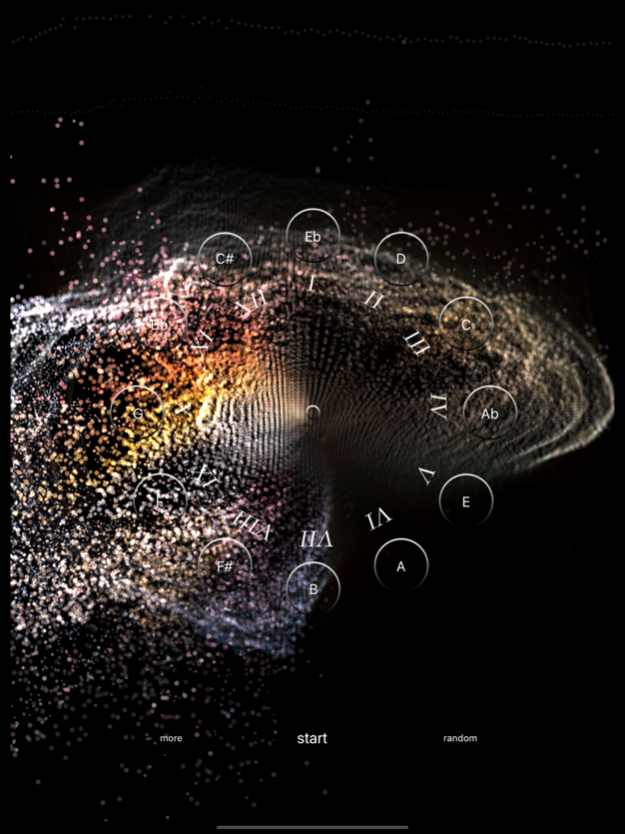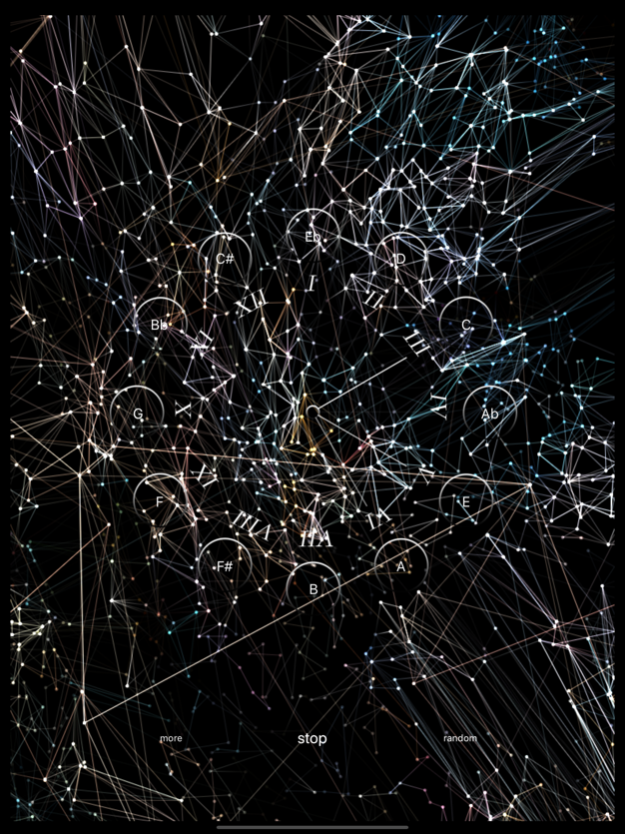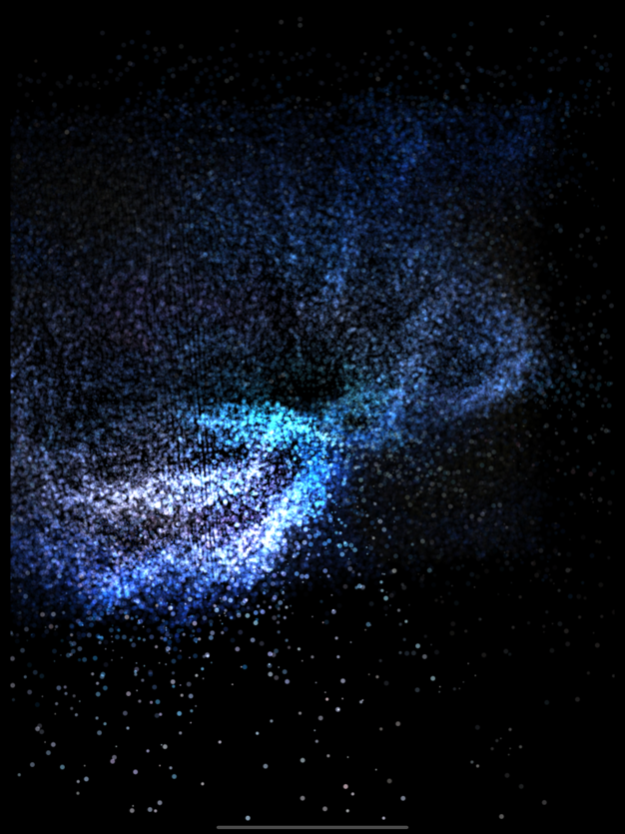XII AudioVisual 3.5
Continue to app
Paid Version
Publisher Description
XII, an Experimental AudioVision App, performances ,in real-time, 3D computer graphics --animations visualized by audio-- and music based on Twelve-tone technique, running on both iPhones and iPads.
Note: The music in XII is not pleasing to the ears !!!
XII would lean towards automatic composition and music generated automatically. XII, therefore, offers few interfaces for users. Although, XII still provides you with sequence setup UI by which you are able to set the sequence of Twelve-tone.
One way to associate with your works is to send midi notes from the App to your hosts, such as DAWs, via wifi midi supported in XII.
This version performances with piano sound.
The system inside XII automatically calculates the fundamental elements of music, including octave notes, duration, velocity, polyphony, tempo, structure and expression, all of which ,except the sequence, are always generated and never repeated. Please note that all of these features and functions are in the hidden layers.
There are two kinds of sequencer orders under the system, forward and reverse.
---Interactive:
Notes produced by your taps.
3D graphic rotated by your gestures.
---Features:
-lighting
-real-time calculation on both animation and music
-sequence setup.
-background audio.
-wifi-midi feature supported.
Aug 15, 2021
Version 3.5
a new scene added
About XII AudioVisual
XII AudioVisual is a paid app for iOS published in the Audio File Players list of apps, part of Audio & Multimedia.
The company that develops XII AudioVisual is 昊 刘. The latest version released by its developer is 3.5.
To install XII AudioVisual on your iOS device, just click the green Continue To App button above to start the installation process. The app is listed on our website since 2021-08-15 and was downloaded 4 times. We have already checked if the download link is safe, however for your own protection we recommend that you scan the downloaded app with your antivirus. Your antivirus may detect the XII AudioVisual as malware if the download link is broken.
How to install XII AudioVisual on your iOS device:
- Click on the Continue To App button on our website. This will redirect you to the App Store.
- Once the XII AudioVisual is shown in the iTunes listing of your iOS device, you can start its download and installation. Tap on the GET button to the right of the app to start downloading it.
- If you are not logged-in the iOS appstore app, you'll be prompted for your your Apple ID and/or password.
- After XII AudioVisual is downloaded, you'll see an INSTALL button to the right. Tap on it to start the actual installation of the iOS app.
- Once installation is finished you can tap on the OPEN button to start it. Its icon will also be added to your device home screen.